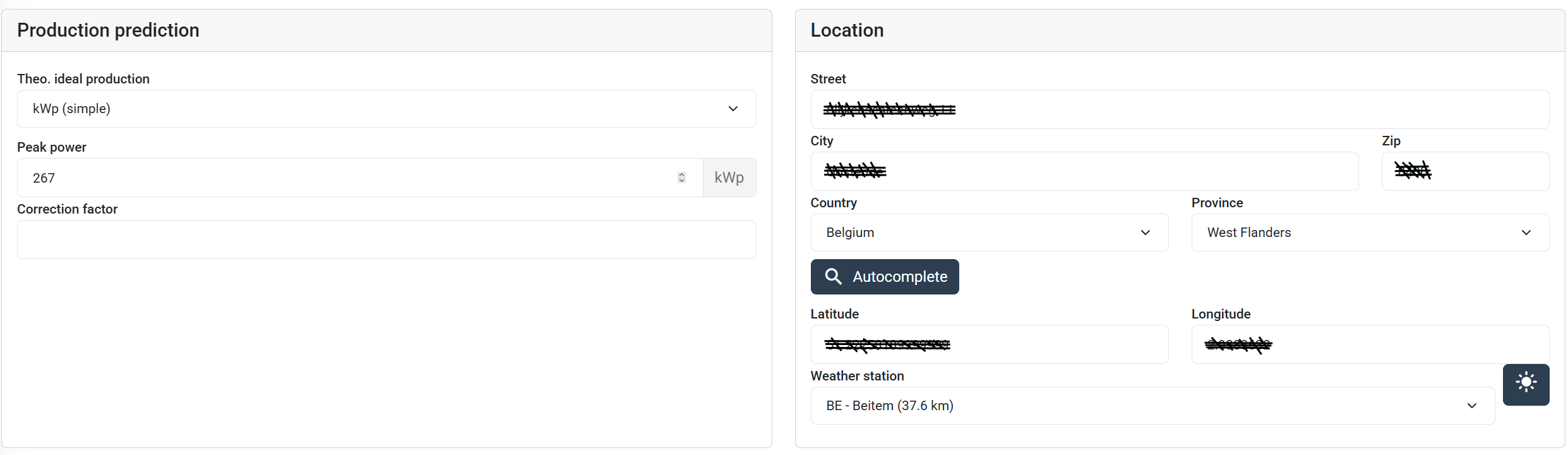How to Set Expected Production
This guide explains how to define Expected Production for an installation using three supported methods. These values will be shown in reports and dashboards and are crucial for benchmarking actual production.
Method 1: Set Expected Production (in kWh) per Period
Use this approach if you want to manually enter how many kWh you expect per period.
Steps:
- Go to the Targets page of your installation.
- For each period (month, quarter, year, etc.), enter the expected production in kWh.
This method is ideal if you already know your target energy output per period.
Example:
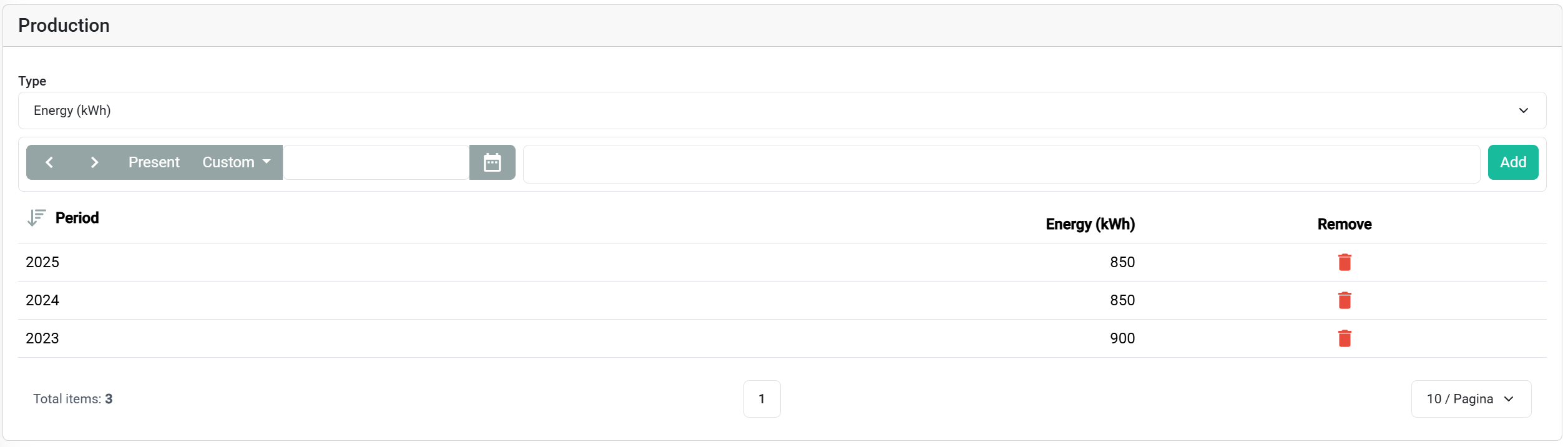
Method 2: Set Expected Efficiency (in kWh/kWp) per Period
Use this method if you want to define your expected efficiency based on your system size.
Steps:
- Go to the Targets page.
- Enter your expected efficiency (kWh/kWp) for each period.
- Fill in your panel configuration or specify the total kWp of your installation. You can do this on the Settingspage of you installation.
This method lets the system calculate expected production using your performance ratio and installation size.
Example:
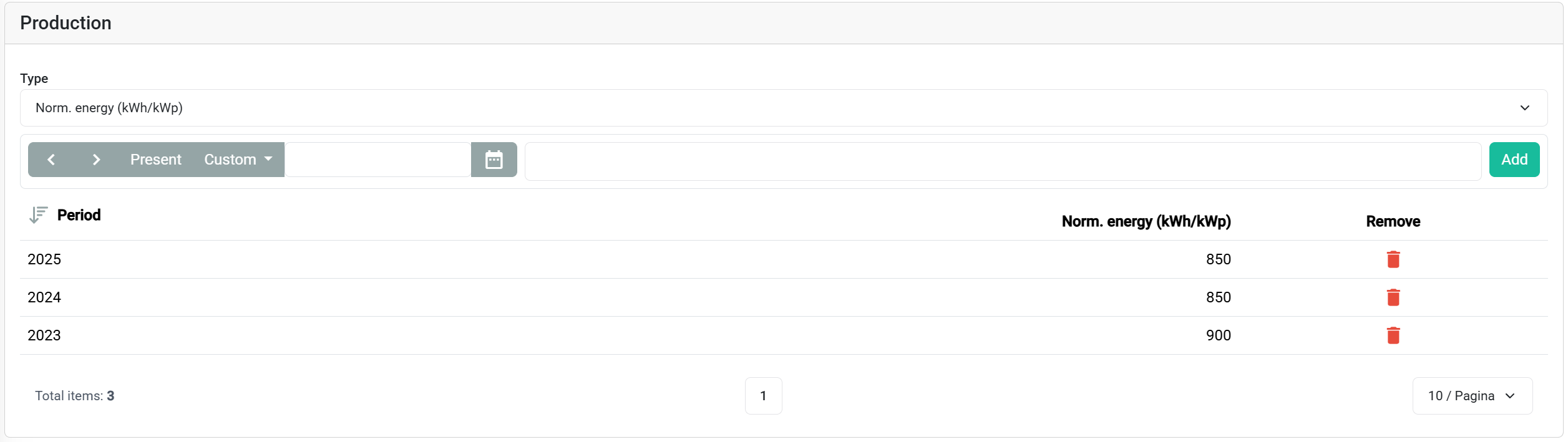
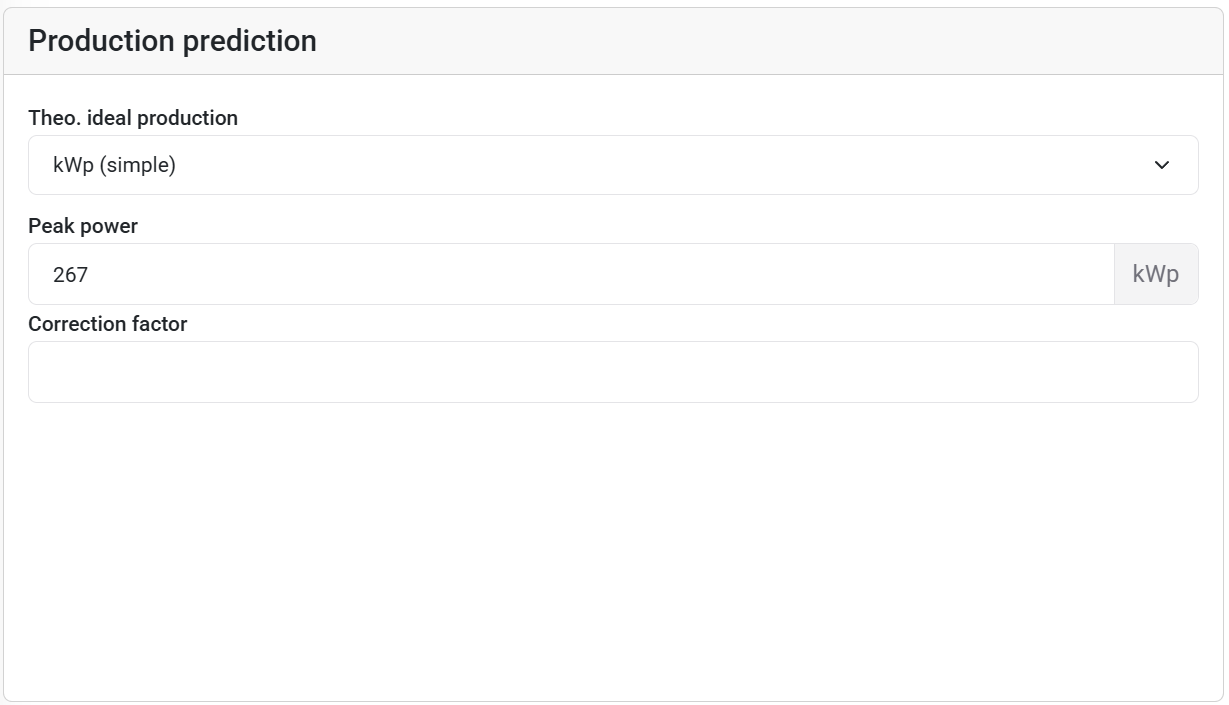
Method 3: Use Theoretical Ideal with Panel Configuration and Location
If you don’t enter manual expectations, the system will calculate a default expected production for you.
Steps:
- Enter your panel configuration OR manually input your total kWp.
- Set the location of the installation.
- Done! The system will:
- Calculate the theoretical ideal production based on your location and system size.
- Multiply it by a default degradation factor of 0.8 to derive the expected production.
- (Optional) Go to the Targets page and override the 0.8 factor per period by setting a custom Performance Ratio (PR).
This method requires minimal input and gives you a decent automated estimation.
Example: